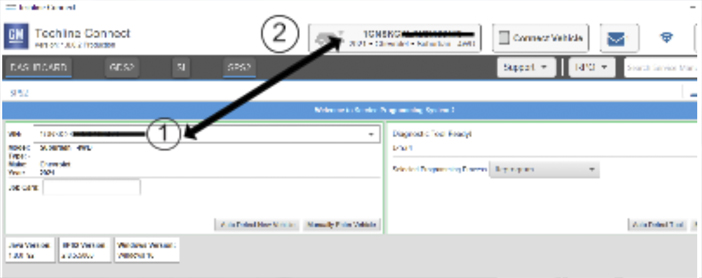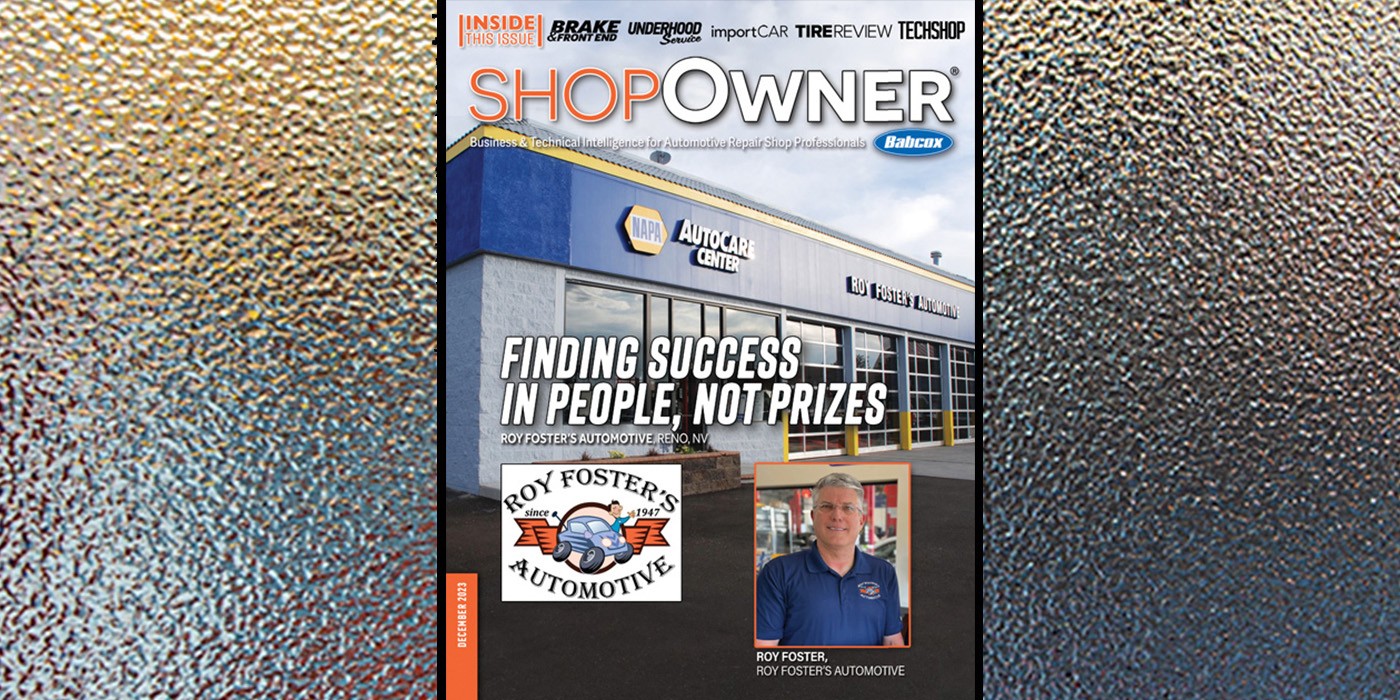Road Expansion Update
Models
2022-2024 Models with SuperCruise Option
Condition
Some customers may comment on SuperCruise being unavailable. A “No Road Info” message illuminated in the Driver Information Center (DIC) when they engage SuperCruise on a known SuperCruise road. DTCs may not set.
Cause
The cause of the condition may be due to the map module not having the latest software available for the road expansion map to update. Technicians are asked to:
1. Verify the type of road the customer is trying to engage SuperCruise on. (Parking lots are not an approved road.)
2. Model Years 2021 and 2022 – update both the External Object Calculation Module (EOCM) software in the K124 Image Processing Module and the High-Definition Localization Module (HDLM) software in the K179 Automated Driving Mapping Module.
3. Model Years 2023 and 2024 – Only update the HDLM.
4. Notify customers that they will need to drive their vehicle up to 60 hours for the first map update before they start seeing new roads become available. It will be downloading behind the scenes and the customer will not see any prompts.
Service Procedure
Before downloading the update files, be sure the computer is connected to the internet through a network cable (hardwired). DO NOT DOWNLOAD or install the files wirelessly. If there is an interruption during programming, programming failure or control module damage may occur.
- Ensure the programming tool is equipped with the latest software and is securely connected to the data link connector. If there is an interruption during programming, programming failure or control module damage may occur.
- Stable battery voltage is critical during programming. Any fluctuation, spiking, over voltage or loss of voltage will interrupt programming. Connect a fully charged 12 V jumper or booster pack disconnected from the AC voltage supply. DO NOT connect a battery charger.
- Follow the on-screen prompts regarding ignition power mode, but ensure that anything that drains excessive power (exterior lights, HVAC blower motor, etc) is off.
- Clear DTCs after programming is complete. Clearing powertrain DTCs will set the Inspection/Maintenance (I/M) system status indicators to NO.
IMPORTANT: The service technician always needs to verify that the VIN displayed in the TLC left side drop down menu and the top center window match the VIN plate of the vehicle to be programmed prior to using Service Programming System 2 (SPS2) for programming or reprogramming a module.
Note: The screenshot above is an example of module programming and may not be indicative of the specific module that is being programmed. Module selection and VIN information have been blacked out.
- For the TLC application, service technicians need to always ensure that the power mode (ignition) is “ON” before reading the VIN from the vehicle’s VIN master module and that they do not select a VIN that is already in the TLC application memory from a previous vehicle.
- If the VIN that shows up in the TLC top center window after correctly reading the VIN from the vehicle does not match the VIN plate of the vehicle, manually type in the VIN characters from the vehicle VIN plate into the TLC top center window and use these for programming or reprogramming the subject module with the correct vehicle VIN and software and/or calibrations.
- The Engine Control Module (ECM) is the master module (for VIP vehicles) that TLC reads to determine the VIN of the vehicle. If the VIN read from the vehicle by TLC does not match the VIN plate of the vehicle, the ECM also needs to be reprogrammed with the correct VIN, software and calibrations that match the vehicle’s VIN plate.
- The Body Control Module (BCM) is the master module (for GEM vehicles) that TLC reads to determine the VIN of the vehicle. If the VIN read from the vehicle by TLC does not match the VIN plate of the vehicle, the BCM also needs to be reprogrammed with the correct VIN, software and calibrations that match the vehicle’s VIN plate.
CAUTION: Be sure the VIN selected in the drop down menu is the same as the vehicle connected before beginning programming.
IMPORTANT: If the same calibration/software warning is noted on the TLC Summary screen, select OK and follow screen instructions. After a successful programming event, the WCC is located in the Service Programming System dialogue box of the SPS Summary screen. No further action is required.
Reprogram the K179 Automated Driving Mapping module, for Model Years 2021 and 2022; also update the K124 Image Processing Module. Refer to K179 Digital Map Control Module: Programming and Setup in service information. Model Years 2021 and 2022 – also refer to K124 Image Processing Module.